
PDF Recovery – Sharp And Efficient Solution To Repair PDF Files
The most preferred method of saving and sharing documents is undoubtedly PDF files. They have been an element of public attraction due to various advance features. The most striking features of PDF file is that it prevents unauthorized users from modifying or editing the documents and it can be viewed through different platforms like Unix, Linux, Mac and Windows.
However, the PDF files get corrupted due to a number of physical and logical reasons. Some of the reasons for the corruption of PDF files are described in the next section. However, if a PDF file gets corrupted then opting for a PDF Recovery tool is a smart move.
Reasons For The Corruption Of PDF Files
PDF files can get corrupted due to a variety of physical as well as logical reasons. Some common reasons for the corruption of PDF files are listed below:
- Corruption at the time of downloading: If a user tries to download a PDF file and in meanwhile there is any interruption or failure in the internet connection, the PDF files whose download is in progress gets corrupted.
- Corruption at the time of sharing or transfer: If the internet connection is lost in the process of transferring PDF files, the receiver gets a damaged PDF file.
- Corruption due to Virus infection: If the local machine is infected from virus then it can damage the PDF files stored in the system.
- Corruption resulting from hard drive failure: If the hard drive containing PDF files gets damaged then definitely the PDF files gets corrupted.
- Corruption in file at the time of creating or saving them: Power outage at the time of creating or saving the PDF files makes them corrupt.
- Corruption due to incompatible program: If any incompatible program other than Abode Acrobat is used for creating PDF files there is a high chance of the corruption of PDF files.
Tips To Avoid PDF Corruption
- At the time of transferring or downloading PDF files, internet connection must be checked.
- The local machine should be updated with some reliable anti-virus programs frequently.
- The hardware and software of the local machine needs to be maintained well.
- There should not be any interruption in the power supply at the time of creating or saving PDF files.
- At the time of creating a PDF file the user need to be careful as maximum corruption occurs at the time of creation.
Recovery Of Corrupt PDF Files
The above steps will help you to avoid corruption in the PDF files but if your PDF files are already corrupt then they requires to be recovered using some applications. A large number of tools are available in the online market that ensures for the recovery of PDF files.
One such solution is PDF Recovery. The tool is a brilliant and powerful method to recover data from a corrupt PDF file and save it into a new portable document. Some key features of the tool include:
- Recovers minor as well as severely corrupt PDF files.
- Recovers and extracts text, images, graphics, hyperlinks etc from PDF file.
- Original formatting of PDF file is not altered by the tool.
- Saves the resultant PDF file at a new location.
- Compatible with different format and versions of PDF documents.
The basic steps that needs to be followed for the recovery of PDF files using PDF Recovery tool is described below:
STEP1
Download and launch PDF Recovery tool. A welcome Window will appear
STEP2
Click on Load PDF to add PDF files to the tool.
STEP3
On loading a PDF file, the tool immediately scans the file and a message will be displayed on completition of scanning. Click on OK to proceed further.
STEP4
The software will display entire PDF database which it has recovered. Click on Save PDF in order to save the resultant file to the local machine.
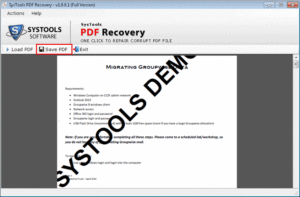
STEP5
Provide the destination path to save the healthy file.
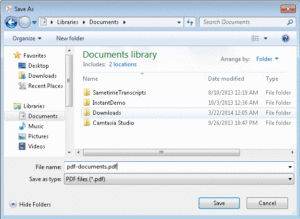
STEP6
A pop up message will be displayed notifying the export of PDF file is success. Click on OK to complete the process.
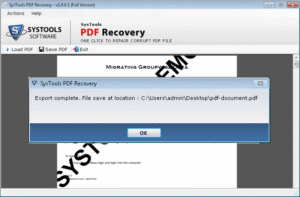
NOTE:
- In order to recover PDF files via PDF Recovery Adobe Acrobat 11.0 or any below version should be present in the local machine of the user.
- The demo version of the tool will export PDF file with watermark.







Comments