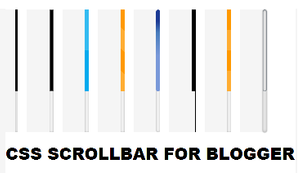
CSS Scroll Bar for Blogger
Every Blogger is always trying to make his/her Blog looking more beautiful than others “me also ;)” for that we all are trying to do our all efforts for getting such wonderful tricks, beautiful and SEO friendly templates as well as widget and plugin and give our Blog such a dynamic look. Hope you read my previous post in the serious for blogging tutorials about Add Four Column Custom Footer in Blogger this time I have another plugin for your Blogger Blog which will help you to make your Blog more beautiful. This the Beautiful CSS Scroll Bar. After installation of this code new beautiful CSS scroll will appear instead of your regular scroll bar in browser.
Check Blogger Related Articles.:-
How to Add Beautiful CSS Scroll Bar for Blogger.
There is no any huge work for installation of this plugin. Just follow the give below step for installation this CSS Scroll Bar Plugin.
Go to Blogger DashBoard >> Template Section >>Customize Template >
Go to Advance Section and Custom CSS >> Paste given Blog code in Custom CSS
/* Webkit Scrollbar */
::-webkit-scrollbar {
width: 15px;
}
::-webkit-scrollbar-track {
background: #FFFFFF;
-webkit-box-shadow: inset 1px 1px 2px #E0E0E0;
border: 1px solid #D8D8D8;
}
::-webkit-scrollbar-thumb {
background: #646464;
-webkit-box-shadow: inset 1px 1px 2px rgba(155, 155, 155, 0.4);
}
::-webkit-scrollbar-thumb:hover {
background: #AAA;
}
::-webkit-scrollbar-thumb:active {
background: #888;
-webkit-box-shadow: inset 1px 1px 2px rgba(0,0,0,0.3);
}
Click on Apply to Blog Button and Checkout you Blog homepage.
Read :-Best Ways to Make Money from Free Blogging Platforms
Bottom Lines
For any further assistance you can ask by replying in this post. Feel free to share this post with your friends. Waiting for your positive feedback.







Comments