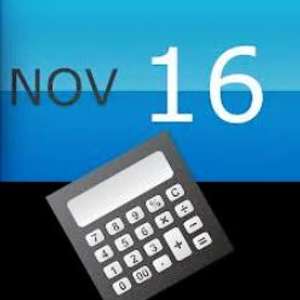
How To Calculate Age in MS Excel (Tutorial)
Hi Friends, its my first Post about Microsoft Excel. MS EXCEL is accounting based program and every body know about it.
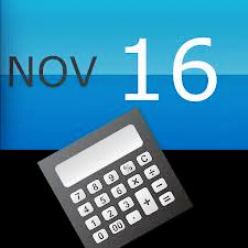
Formula for Calculating Age in Excel
Today my first post about EXCEL and it is about how we can calculate age in Microsoft Excel this feature was not setup in old version of excel in i.e. Excel 5 , 7 or Excel 97 but its work in Excel 2000, Excel 2003 and Latest versions follow This..
For on only Year: =DATEDIF(A1,TODAY(),"y") Then Month: =DATEDIF(A1,TODAY(),"ym") And Days: =DATEDIF(A1,TODAY(),"md")
Image for ready reference
For on only Year: =DATEDIF(A1,TODAY(),"y") Then Month: =DATEDIF(A1,TODAY(),"ym") And Days: =DATEDIF(A1,TODAY(),"md")
Image for ready reference
If you want to calculate your age in text version try this.
For Complete ="Your Age is "&DATEDIF(B1,TODAY(),"y")&" Years, "&DATEDIF(B1,TODAY(),"ym")&" Months & "&DATEDIF(B1,TODAY(),"md")&" Days"
see this
You can change text “Your Age is” into your own text like if there is any product and you have set any expiry date and you can change it in whatever you want









Comments