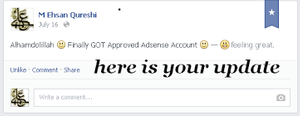
How to Get Link of Facebook Status Updates
After so many days I am going to share about a trick for facebook lovers. Hope you will like this trick and share with your friends. In this tutorial I will guide you how can we get links for any Facebook status update which someone or we have updated on Facebook by sharing them into chat, pages, and somewhere else like bogs, website etc. so follow me and get this latest trick and send any links of Facebook status update of page or your own with your friends in chat or their timeline.
Check related posts:-
- Download Complete Facebook Photo Album
- Facebook Smiley Chat Code Generator V1
- Facebook Smiley Chat Code Generator V2
How to Get Link of Facebook Status Updates
Here is the trick that I am trying to tell you for sharing links for status update.
Simply update any status on the Facebook
Here come you updated status on you timeline.
Now if you want to share Your this Status Update with your friend who have not seen or its very important to show someone simply right click on the date just below the name and right click on it and copy the link location.
Its time paste and you are already aware to how to paste any thing simply check below for pasting same in chat box or someone’s wall with Ctrl+V or by right click and then click on the paste button.
Check:- New Facebook Chat Text Code Generator [[updated with New Codes]]
Bottom Lines
Hope you have understood the entire above trick for getting status updated link. For any further assistance you can ask by replying in this article.







Comments