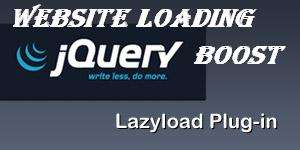
How to Get Rid from Lazy Load of Blog or Website
Making your website or blog beautiful with such types of widgets/gadgets are very good but main thing people don’t remember that installing so much script inside your website or blog will affect your blog loading speed as before I have already posted an trick for how to reduce loading time of blog or website but today I have taken another formula for lazy loading of your blog and website. See if visitors come on your website or blog for what they find on blog through search engines but your page is not loaded properly they will left your blog or website without waiting a single second because we all blogger know that we get millions of result from Google for just one thing its also good for better optimization of your website or blog.
Blogging Tips
- Tricks for Google Custom Search : Result in Different Styles
- Add Smiley Emoticons in Blogger Comments
- Top 5 Best Free Blogging Platforms
How to Get Rid from Lazy Load of Blog or Website
Now I am going to share that Script which will help your blog to load images, data quickly and faster, so here is that JQuery Plugin for your blog now follow the instruction for installing this JQuery Plugin Your blog.
For Bloggers
Go to Blogger Dashboard >> Tempalte >> Edit HTML >> now find </head> tag and paste the following JQuery Plugin before </head> tag.
<script type=’text/javascript’>//<;b.loaded=true}).attr(“src”,a(b).attr(“original”))}});if(“scroll”!=c.event){a(b).bind(c.event,function(c){if(!b.loaded){a(b).trigger(“appear”)}})}});a(c.container).trigger(c.event);return this};a.belowthefold=function(b,c){if(c.container===undefined||c.container===window){var d=a(window).height()+a(window).scrollTop()}else{var d=a(c.container).offset().top+a(c.container).height()}return d<=a(b).offset().top-c.threshold};a.rightoffold=function(b,c){if(c.container===undefined||c.container===window){var d=a(window).width()+a(window).scrollLeft()}else{var d=a(c.container).offset().left+a(c.container).width()}return d<=a(b).offset().left-c.threshold};a.abovethetop=function(b,c){if(c.container===undefined||c.container===window){var d=a(window).scrollTop()}else{var d=a(c.container).offset().top}return d>=a(b).offset().top+c.threshold+a(b).height()};a.leftofbegin=function(b,c){if(c.container===undefined||c.container===window){var d=a(window).scrollLeft()}else{var d=a(c.container).offset().left}return d>=a(b).offset().left+c.threshold+a(b).width()};a.extend(a.expr[“:”],{“below-the-fold”:”$.belowthefold(a, {threshold : 0, container: window})”,”above-the-fold”:”!$.belowthefold(a, {threshold : 0, container: window})”,”right-of-fold”:”$.rightoffold(a, {threshold : 0, container: window})”,”left-of-fold”:”!$.rightoffold(a, {threshold : 0, container: window})”})})(jQuery);$(function(){$(“img”).lazyload({placeholder:”http://i22.servimg.com/u/f22/15/42/72/40/grey10.gif”,effect:”fadeIn”,threshold:”-50″})})//]]></script>
Save your template.. check out the result of your blog.
for Other Websites and Blogger. You have to find where is </head> tag exist and paste above Script just before the </head> tag
Another Related Topics
Bottom Lines
Hope after installation of this JQuery Plugin your blog loading is better than previous. For any further assistance you can ask by replying in this post.







Comments