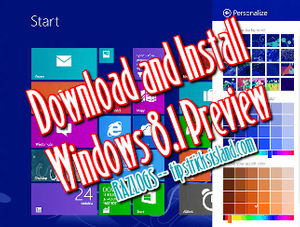
Download and Install Windows 8.1 Preview
Microsoft has recently informed for the windows 8 for latest version in the shape of windows 8.1. After getting great result for windows 8 Microsoft is now going to launch new version of Windows 8 and that is Windows 8.1 and also called ‘Windows Blue” which has build to serve more faster for for Windows Mobiles and PCs. Just my previous topics I have shared before how to install Windows 8 From USB flash drive for saving our time by without visiting markets or stores to buy such DVDs but this one not any trick or tips but its just an information I want to share and quote here for windows 8 lover you want to see the new look of Windows 8.1.
Related:- Difference between Windows 8 & Widows 7
How to Download and Install Windows 8.1 Preview
As I have heard the news for its official release will be in October 2013 so if you want taste it, Microsoft has also prerelease Windows 8.1 Preview to download and install which is to be found on the its official site with complete installation guide.
Simply Visit here and Download the iso File
As I have previously guided you to make bootable usb for windows 8 but here you have write a Disk Drive by using Windows Disk Image Burner with you current operating system to convert iso file into bootable Disk.
Read:- Repair Windows XP without CD
Two Lines About Windows 8.1 (Windows Blue)
This is the new version of Windows 8 computer operating system. Previously Microsoft launches and introduce new version of the Microsoft as Service Packs.
Check :- Control Your Mouse Using Keyboard in Windows XP & 7
AND Then Bottom Lines
The above link will take you its official page where you download the prerelease copy of windows 8.1 Preview. You can not uninstall this version to get back the older version of your operating system otherwise you have to reinstall your operating in case of uninstall. Hope you will find this news helpful and valuable for your. Regards







Comments